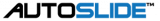How it works
Autoslide is designed to be a universal, easy to install product that retrofits to your existing sliding doors. The patented Autoslide system is based on a simple “rack and pinion” design. Toothed tracks are attached to the active door panel and then the Autoslide uses a cog that meshes into the tracks to push and pull your sliding door. To power the Autoslide, simply plug it into a regular wall outlet.
- Easy 2 Piece Track / Track System
- Aluminium Cover and Indicator Lights for 4 different Modes
- 24V Motor with gear(cog)
- Simple one-step Sensor Learn Button
- 8 Dipswitches for Different Settings/Functions
EASY-TO-USE AUTOMATIC SLIDING DOOR SYSTEM
For Your Existing Sliding Doors at Home or the Office
The Autoslide was invented specifically to automate sliding doors and windows in the home. It can be attached to sliding patio doors, pocket doors, and barn style doors. Any type of sliding panel can now be automated with Autoslide. In addition to automating sliding doors in the home, the Autoslide can also be used in light-commercial environments, such as a doctor’s office, if it is equipped with the Elite Motor.
Flexible Configuration


- Direction/Learn: Direction of door (Left/Right)
– Dip 1 turns ON and OFF to learn door opening width in auto mode (GREEN LIGHT ON)
– Dip 1 turns ON and OFF to learn stacker opening width in stacker mode (BLUE LIGHT ON) - Slam Shut – (Default OFF). ON enable Slam Shut.
- Pet Learn – switch turns ON & OFF to learn pet door opening width.
- Disable Outside Sensor – (Default: Off).
– ON disable outside sensor when in pet mode. - 75% Less Power – (Default: OFF).
– ON enable 75% of the full speed of the door. - APP – (Default: OFF).
– ON enable APP which is controlled by the smartphone.
– OFF enable door system with Modbus function. - Heavy Door – (Default: Off): For normal door weight.
– ON enable heavy door if the system can’t drive normal door. When it is on (down), the system can pull a heavier weight door, but a safety sensor must be installed which is connected to the pet port. - Beep – (Default OFF): No Beeper sound

AUTOSLIDE MODES
The Autoslide interface illuminates 4 different color lights depending on the Mode that is in use:
GREEN – AUTO MODE
A mode for everyday human use. Pet sensors are disabled, open-assist is enabled and the door doesn’t lock. Most commonly used mode.
BLUE – STACKER MODE
By default keeps the door fully open. A remote connected to the Stacker Port can operate the door like a garage door, leaving it open partially.
RED – SECURE MODE
A security mode designed for use with iLocking units. Pet and Outside sensors are disabled, open-assist is disabled, and the door is locked.
ORANGE – PET MODE
Primary mode for pet applications. Pet and Inside sensors are enabled. Outside sensors can be enabled or disabled. Door is locked.
AUTOSLIDE TECHNICAL SPECIFICATIONS
12 lbs. (Standard Motor)
55 lbs. (Elite Motor)
Black or White
38 inches included with Autoslide Kit.
Additional track extensions available in 19-inch lengths.
110-240 VAC, 24V DC Power Adapter/Transformer
Yes. Door will automatically reverse back if it meets an object or person before arriving at its final close point.
If equipped, the iLock Motor will automatically lock and unlock your sliding door, eliminating the need to use your door’s manual lock.
- Length: 19 inches (490mm)
- Height: 2.75 inches (70mm)
- Width: 2.5 inches (65mm)
PUSH BUTTON AND REMOTE CONTROL ACTIVATION
All Autoslide kits include two wireless push buttons which are fitted to doors simply using double sided tape. These wireless push buttons can work remotely up to 50 feet away from the Autoslide system. Additional wireless push buttons can also be purchased separately to be mounted next to the bedside for bed-ridden patients.
Two push buttons are required for every sliding door. One mounted inside and one outside. If push buttons are mounted away from the sliding door ie. next to the bed or on a wheelchair, Autoslide also comes with factory built-in with “Pull Assist” / Power Assist where just a gentle pull of the door handle will activate a full open. This is also known in the automatic door industry as “Semi-Automatic” doors. In the absence of push buttons next to the sliding door, users can access entry thru the sliding door via pull assist. Mini remote controls are available as optional extras or as part of the Clicker Bundle package.Two remote controls are included in every Clicker Bundle.
The remote controls enable easy Mode switching between Automatic, Stacker, Secure and Pet without having to reach the control panel on the Autoslide drive system itself. Useful if Autoslide is mounted up high.



MOTION SENSOR ACTIVATION
Motion Sensor Activated Automatic Door — Hands free motion sensor activation for humans and pets Designed specially for home use, the Autoslide infra-red motion sensors have a much shorter beam length compared to commercial automatic door sensors.
This is to avoid any unnecessary activations of the sensor in a small domestic / residential environment and triggering numerous false door opens.
Two motion sensors are needed per Autoslide door – ie. one inside and one outside.


REHANDING DRIVE SYSTEM
The Autoslide drive system is designed to be rehanded easily if required. (ie. reassemble motor on the drive system from left to right to suit different door openings and/or applications) REHANDING INSTRUCTIONS.
Below Illustrates When Autoslide Must Be Rehanded Before Installation:
Floor Mounting Autoslide to a Slide LEFT to Open Door

If Autoslide can only be installed at the bottom of a slide left to open door, then the drive system must first be rehanded so it can then be floor mounted to the left of the moving panel in front of the fixed panel instead of the clear opening.
Installing to a Slide LEFT to Open Internal Cavity / Pocket Door

For internal cavity / pocket doors, Autoslide should only be installed to the top of door. For a slide left to open pocket door, the drive system must first be rehanded so that the motor and gear is on the left of the system. The Autoslide unit can then be installed on the top to the left of the door.
Top Mount over Fixed Panel on a Slide RIGHT to Open Door

By default, Autoslide can be top mounted without rehanding to a slide right to open door by installing unit over the clear opening. If installation over the fixed panel is preferred, then the Autoslide drive system must be rehanded.